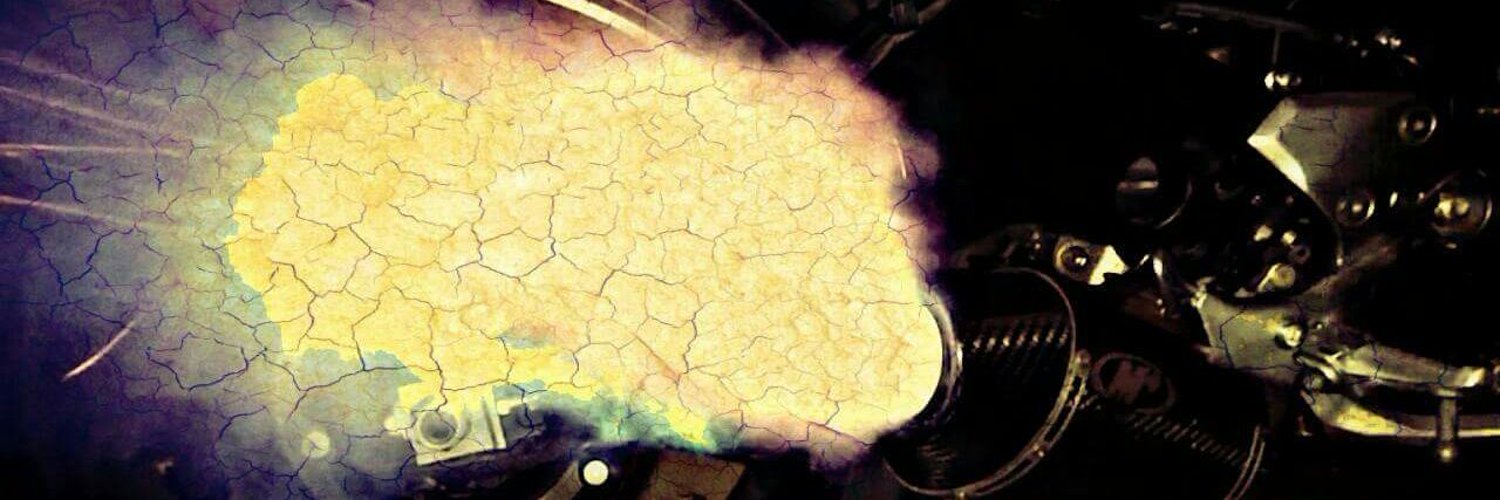-
AlmaLinux 8 and Nginx – Adding a Free SSL Certificate to your website with Lets Encrypt and Certbot
Step 1 – Install snapd: Step 2 – Enable and start the snapd daemon Step 3 – Enable classic snap support Step 4 – Install Certbot Step 5 – Prepare the Certbot command Step 6 – Get and install SSL certificates Congratulations! Once you choose your domains during the above install and refresh your page…
-
Warning: An unexpected error occurred. Something may be wrong with WordPress.org or this server’s configuration. If you continue to have problems, please try the support forums. (WordPress could not establish a secure connection to WordPress.org. Please contact your server administrator.)
If you run into the above error one of the things to check is for SELinux denying connections via php-fpm by tailing the audit log while trying to access the wordpress plugin page: If you see that SELinux is denying php-fpm like this example then run the following to allow access: